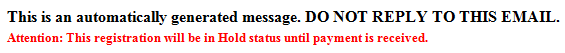Any registrant who chooses the Paypal payment option will receive this preliminary email. This is because the Paypal payment screen can be abandoned with the registrant leaving their payment status unknown.
If the registrant returns to your event and looks up their registration, they will see:
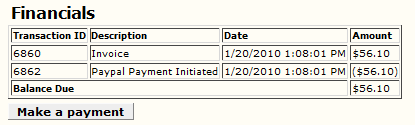
The financial section indicates that a Paypal payment was initiated. There is also a Make a payment link that will lead the attendee to a screen where they can continue on to Paypal again, or choose another payment type (if available).
Cancel - indicates that you as the event administrator has canceled this registrant. Note that canceled registrants still appear on the Roster report.
Test/Preview - indicates that this registration was made in Test/ Preview mode. These registrants also appear in the Roster report, but can easily be deleted by selecting the Delete test registrations link on the Event home page.