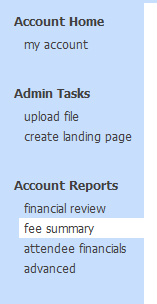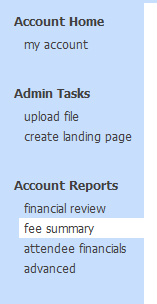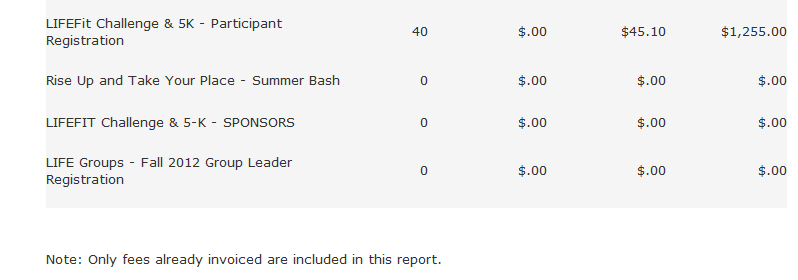Home > Other Management tasks > Fee Summary
Fee Summary
The Fee summary
report - accessed via the my account link at the top of the dashboard -
provides a way for you to see how/ when fees have been charged for your
registrations.
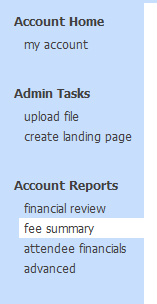

You will see
columns for client fee and registrant fee. If an amount is in client
fee, it means that you are not passing on the service fee to
your registrants. Amounts in registrant fee means you are passing on the service fee to your registrants.
If you have more than one event, all events are summarized at the bottom of the report.
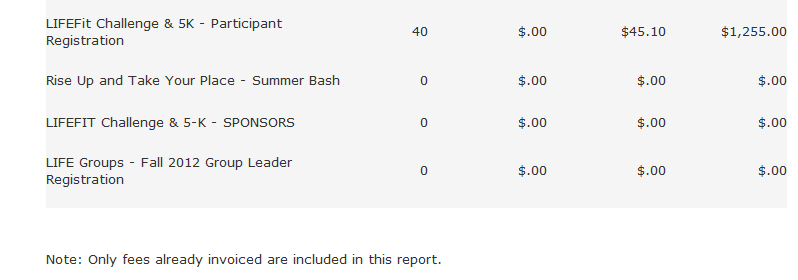
Only fees that have
been invoiced to you are included in the report, so if your event is
still taking registrations, the totals are only accurate to the point
you were last invoiced by us.
See also