You can pay via Paypal or by check. There will be a link on your invoice if you wish to pay with Paypal.
When you log into your account and click the my account link, you will a series of links on the right side of the page:
The make a payment link will transfer you to Paypal where you can make a payment either with Paypal funds or a credit card.
If you click the financial review link, you will be shown the current status of your account:
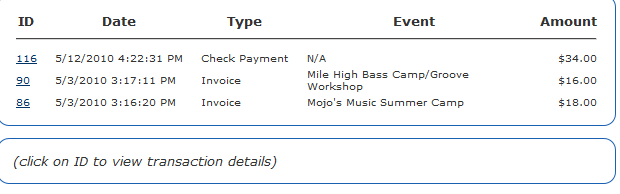
If you click on any of the ID links, you will see a detail of that transaction:
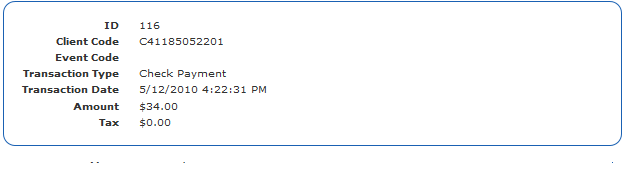
Please keep up to date on your PlanetReg fees.
Most of our clients collect these fees on top of their registration fees, so you are basically collecting our fee from each of your registrants.
If you are operating your event in a currency other than US dollars, you will still be invoiced in US dollars. You can pay in US Dollars via Paypal regardless of your home currency and that is probably the best way to pay us.
If you are having any problems paying us, you can always pay us directly through Paypal by using our Paypal email:
paypal@planetreg.com
If you have any questions, please give us a call or an email.