The opening panel requests selection criteria if you wish to limit the report:
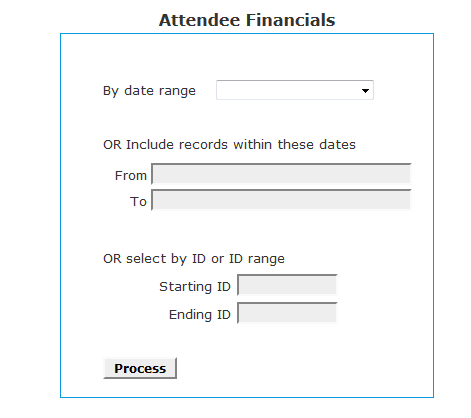
If you just click Process without any selection, you will get all registrants.
The report shows you each registrant with financial details shown:

There will be a total at the end of the report:
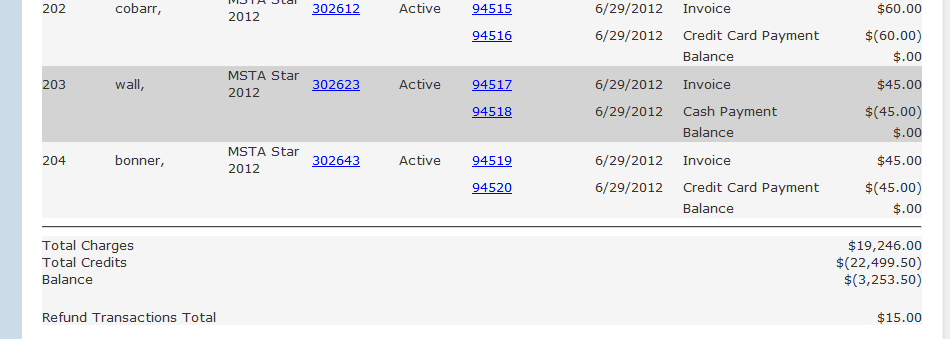
Any of the underlined numbers are links to either transactions (on the right) or registrations (on the left).