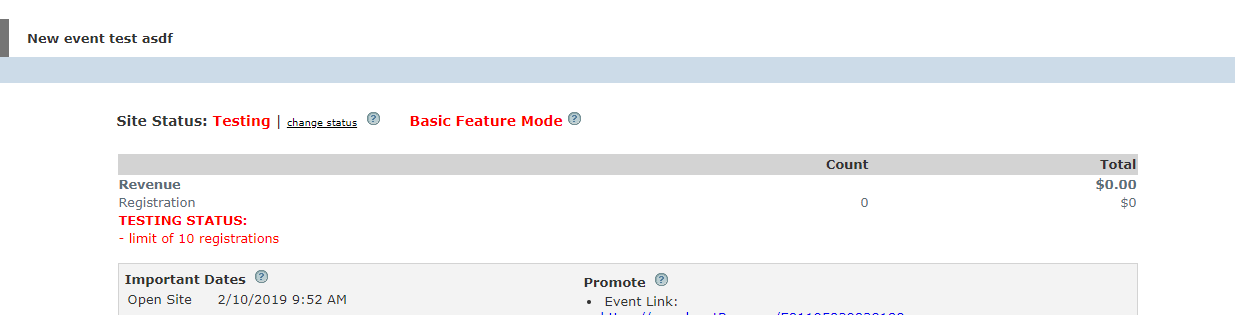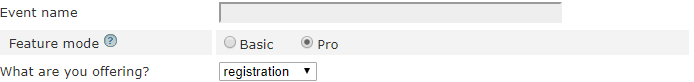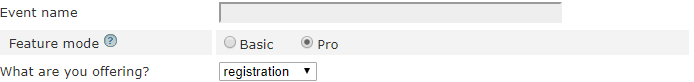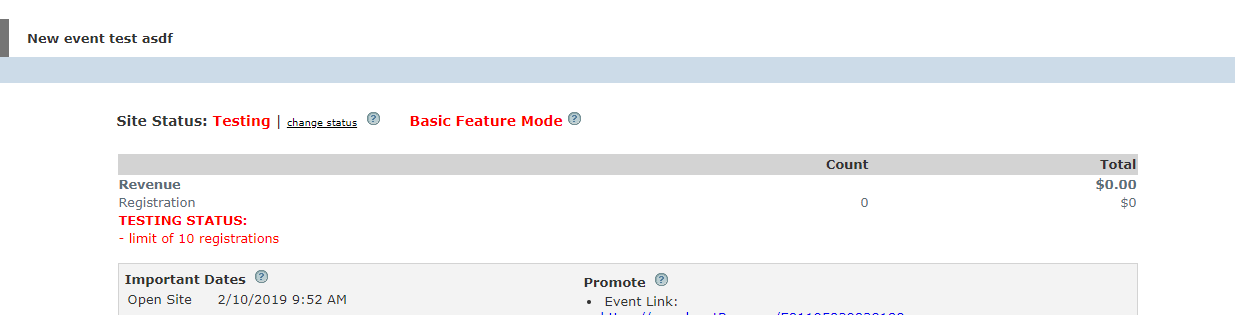Home > Other Management tasks > Basic vs Pro Mode
Basic vs Pro Mode
PlanetReg has two modes of operation, Basic and Pro.
Basic mode is free - there is no charge to use Basic mode, however there are limitations:
- The event is limited to 40 registrants per event.
- There will be Google ads on your registration page.
- Your event must be free to registrants.
- You can only have one Basic mode event operating at one time.
- Many of the advanced features in PlanetReg are not available in Basic mode:
- Multiple registration types
- Sessions
- Survey
- Automatic email reminder (you can still do this manually).
- Ticket feature
- Google Map
- Ability of the registrant to change or cancel on their own
- Auto Register (skips the first page and starts with the questions page)
- Add to Calendar
- Only one Basic mode event can be open at one time.
- Phone and Email support are still included
Considerations
All events are created in Pro mode, but you can change that.
If you think you will fit in the basic mode, define your event, and make sure you set the mode switch for the event to Basic. This switch is located in the Setup / General panel.
Make some test registrations to see that your event does everything you need.
If you determine that your event will not perform correctly in Basic mode, change the Pro/ Basic switch back to Pro mode.
Pro mode has a minimum charge of $.50 (fifty cents US$) per registrant.
- There is no limit to the number of registrants
- No Google ads
- The event can be either free or priced. If the event is priced, there is a charge $.50 per registrant plus 2% of the checkout amount. If your event is priced at $100.00 per person, your fee would be $2.50 (.2 X 100.00 + .50) – with a maximum $9.00 per checkout. If the event is free there is a charge of $.50 per registrant.
- We will either help you build your form, or build it for you at no charge.
- All features and functions are available, including Multiple Registration Types, Sessions, Additional Items, Surveys, Partial Payments, Tickets, etc.
- Phone and Email support is included.
Pro Mode is the default mode.
You can set the mode for any event by changing the radio button for mode on the General tab in Setup:
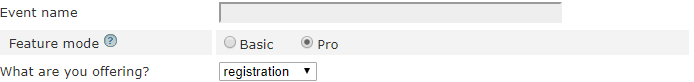
Once you have changed an event to Basic mode, you will see this display on the dashboard: