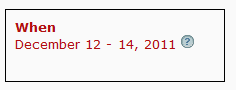
If you choose to edit this box, you will see this data entry screen:
Enter Conditional Conten
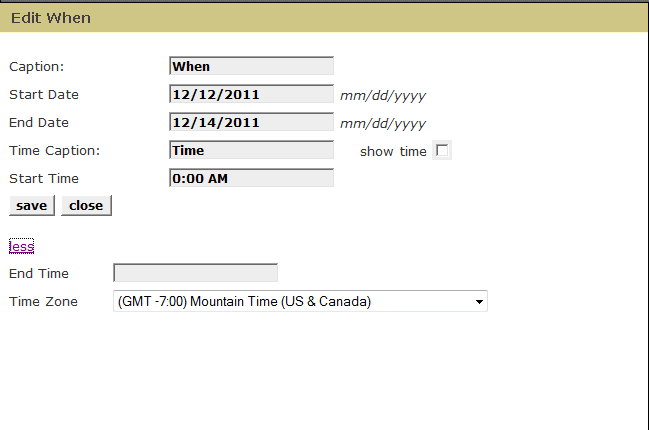
You can choose whether or not to show the time of your event. If time is not relevant, just un-check the show time box. In the case of our example, we have clicked the more button (you will see many of these). The more button presents further options for that item.
You can specify an end time - you might do this if you were defining a seminar, meeting, etc. where the event occurs on a single day within a set time. For example, a single morning training session, from 9:00 am to 11:00 am.
You will note that you can also edit the captions of the When box. You could edit the captions if you wished to present your registration in another language; i.e. Wenn and Zeit for German.
