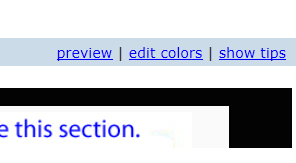
There is a Preview link on the Layout page and the Questions page.
The page will be rendered just as it would look to an attendee registering for your event.
To exit the preview, just click anywhere on the background of your edit screen. The Preview will close.
