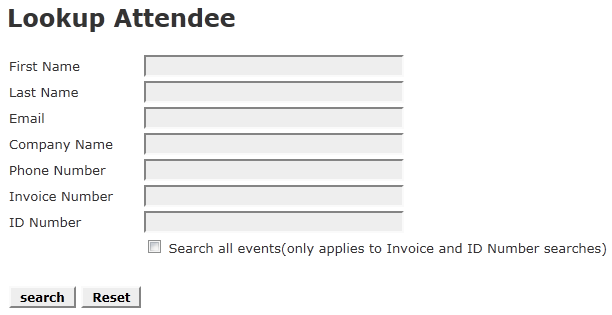
You can enter as much information as you have and press the search button. All registrants that match your search criteria will be shown. For example, if you enter only the first name (bob), all registrants with a first name of Bob will be shown. Capitalization is not relevant.
Once a list is produced, you can click the ID link for the registrant of interest and you will be shown the registrant details.
See the next help section Attendee maintenance for a view of actions available.