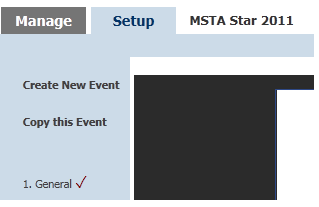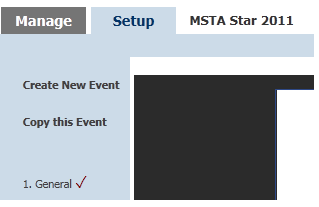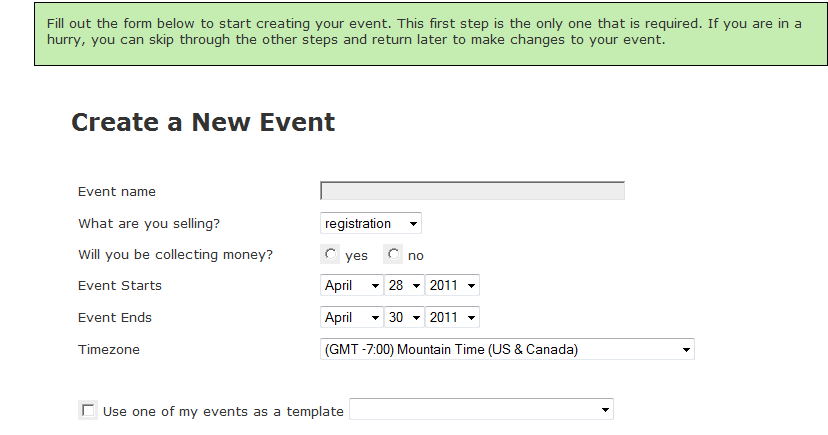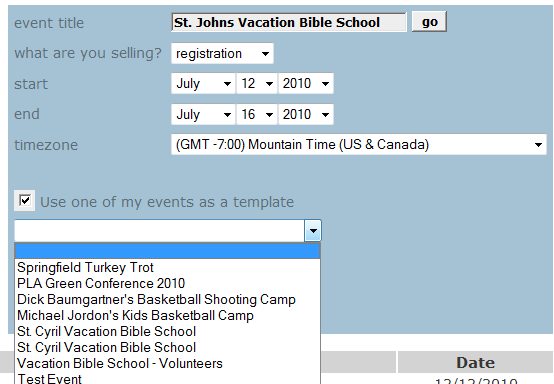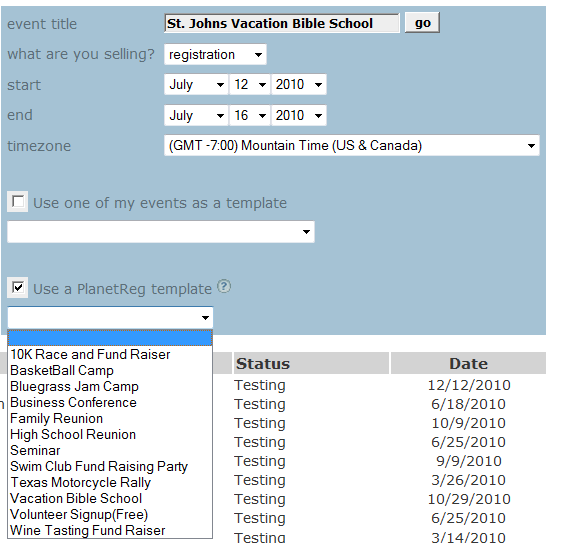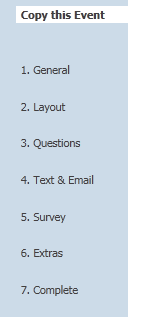Home > Event Home- Manage > New event
New event
When you are ready to create a new event, you can start from any existing event - expose the Setup tab:
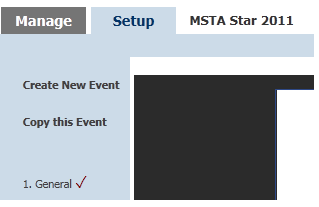
When you click the create new event, you will get the same screen that was used to begin your first event:
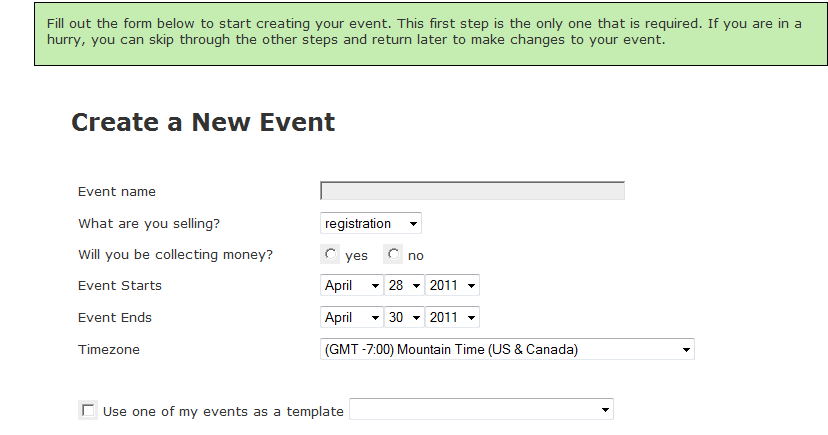
Enter your event name/ title. You can select the type of items that, for example registration, that you will be selling for your event. If you don't see what you are selling, just pick the 'other' choice and you will be given the opportunity to enter your own text.
This data - what you are selling - can be changed at any time on the Form screen (Edit Form).
Select the start date and end date for your event.
You may also select to use one of your previously defined event as a template for your new event:
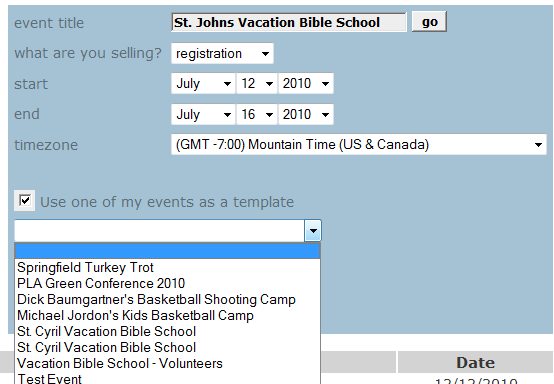
To do this, click the check box and use the drop down list to select one of your events. This can save a lot of time as most of the data will be copied over to the new event.
You can also use a pre-defined template to start your definition:
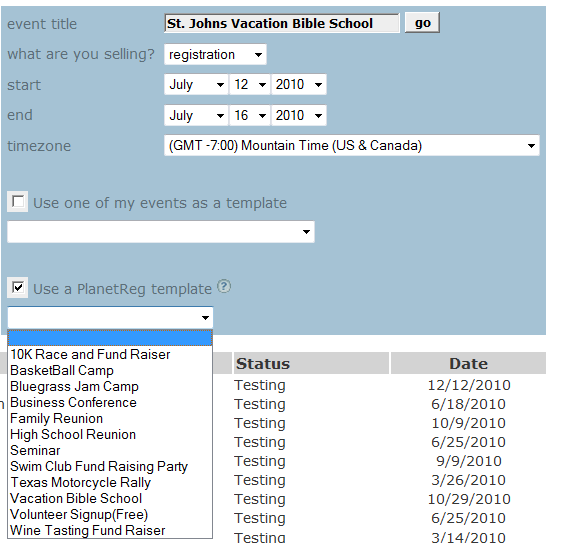
You will notice that there is a small question mark next to the work template. If you click on this question mark, you will see a list of PlanetReg templates and their example events in a new window.
We often add new templates for your use.
If you copy from a template, you will need to edit both the form and questions to correspond to your event.
The time zone is relevant to the end date and time for your event. You will have the opportunity, later in the set up of your event, to set an end date and time with regard to accepting registrations for your event.
You will be asked to step through the list of event setup steps for your new event:
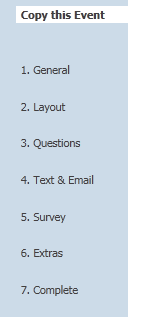
See also