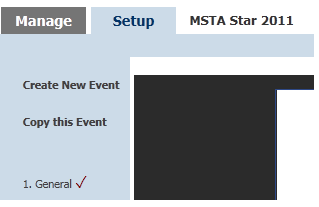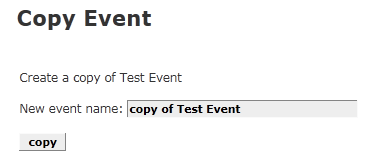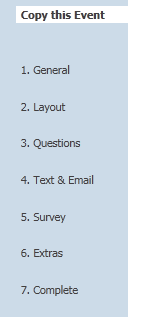Home > Event Home- Manage > Copy event
Copy event
There are a few steps required when you copy your event.
Let's assume that you want to keep the general format of an event, but want to copy it to set up a new version with a different name and date.
Start by selecting the event from your event list, select the Setup tab and click the Copy this event link:
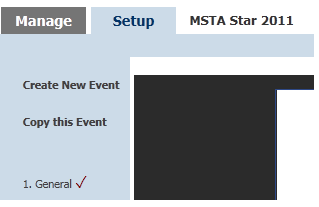
When you click that link, you will see this screen:
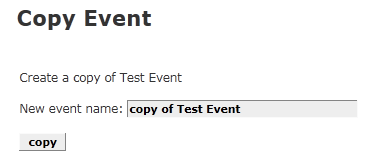
Note that the New event name says copy of... you should change that to whatever you will be naming the new event.
When you click the copy action, your event will be copied and you will be asked to step through the Setup steps in the same way as a new event.
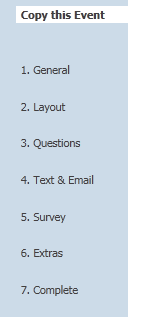
Be sure to make any changes needed for the new event as you step through the event definition.
See also