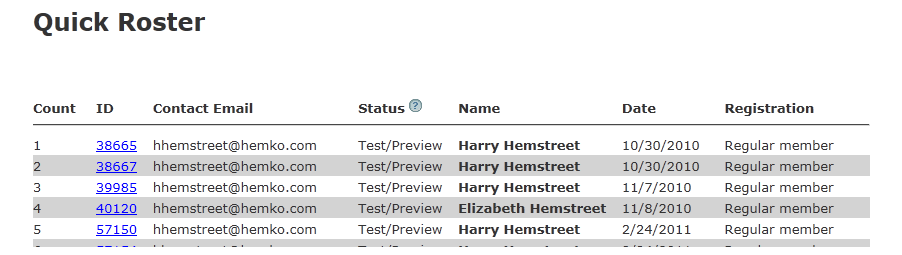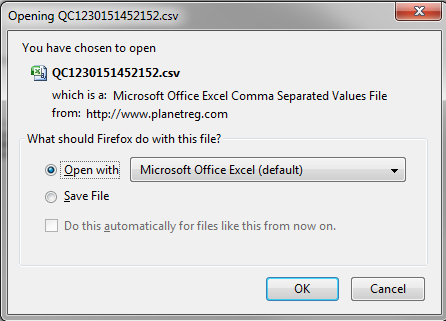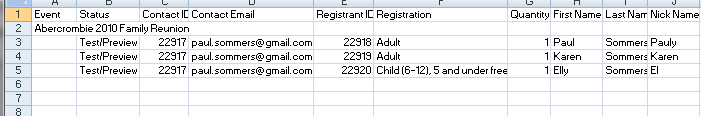Home > Event Home- Manage > Quick roster
Quick roster
The Roster Report is provided so you can view a list of all registrants and also has a link that allows you to download a delimited file of attendees.
Click that link on the Event Home page to bring up your roster.
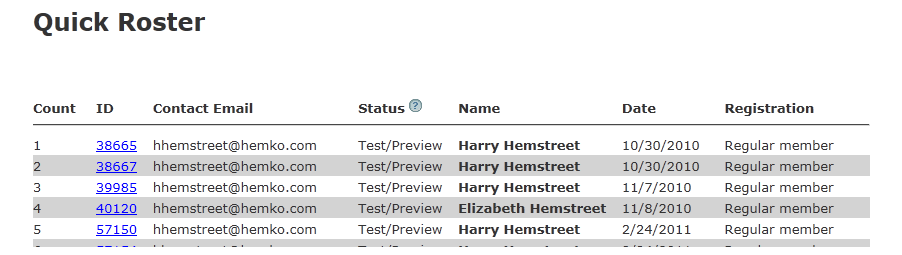
You can review individual registrations by clicking the underlined ID links.
You will also see the delimited file download link along with the name of the delimited file. If you click that link you will see this screen:
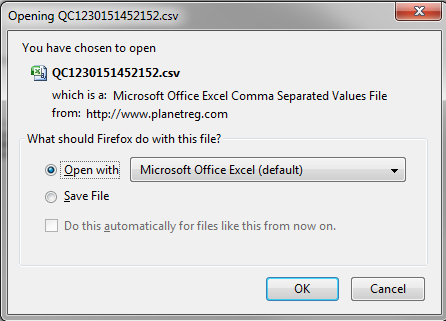
Your browser may be different. This is the download presentation in Firefox.
When you download the file, it can be downloaded as a plain text file (the Save file option), or you can download it directly into Excel. Downloading into Excel is the best option if you have Excel, but is not required.
The file in Excel looks like this:
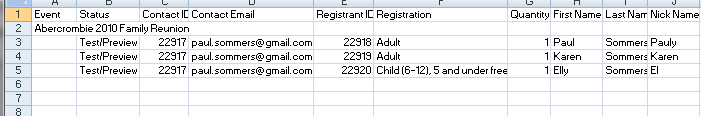
That is just a partial display of the complete file. You should get all of your registration data in the Excel file.
Once you have saved the file as an Excel file on your own hard drive, you can use that file to produce your own reports. You can also use it as a Data file in Microsoft Word or most other word processing programs to produce letters, emails or merge to badges, name tents, etc.
Note that the csv file will be saved on the system for 48 hours only, so if you need the data, please keep a copy on your own system.
See Name Badges and Creating reports in Excel.
See also