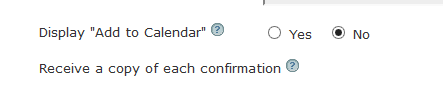
If you click Yes, they will see the add to calendar widget on their confirmation page after registering.
The date and time of the calendar entry is based on the Layout pages' When box.
If there is no time entered, it will add the event as midnight on the date shows. You can add a time to the when box but elect to not show it.
The calendar widget works for:
Outlook, Google, Yahoo, Hotmail, iCal
Note that the calendar addition will contain any text that is displayed in the "Event Details" section on the Layout page. That section occurs just below the Registration Types. The inclusion of event details may be suppressed if that section is too long.The calendar request will be presented to the user as an appointment which normally must be emailed to the registrant. Once the email is received it can be attached to the registrants calendar.
Also, the registrant can add the calendar entry after registration by clicking the click here indicator on their confirmation. There will be an add to calendar button when they review their confirmation.