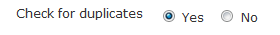
The default setting for duplicate checking is Yes.
This means that the system will check any attempts to register with the same email address against the data base of already registered attendees.
The registrant can then use their ID and last name to look up their own registration. Note that the ID is not shown in this duplicate check pop up screen, so an attendee must have their original email confirmation to find an ID number. This is a security feature that will attempt to keep registrant reviews restricted to the actual registrant.
If you click the No choice, no duplicate checking will be performed.