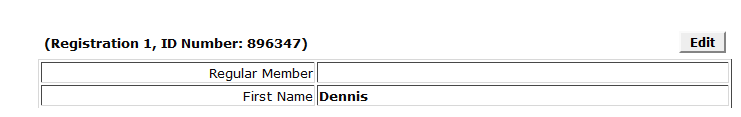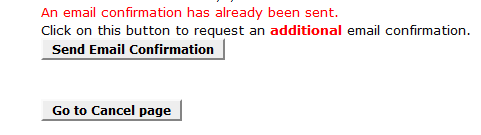Home > Edit Extras > Allow registrant Update and Cancel
Allow registrant Update and Cancel
If you would like to allow your registrants to access their registrations and make changes, you can select the Yes radio button for that choice. You may also specify an end date, beyond which the registrants can no longer make changes.
When you select Yes for this option, the registrants confirmation will contain an Edit button which will allow certain changes to be made. The registrant can change - this link on the registrant confirmation can be clicked:
Should you wish to review your arrangements, click here to login.
The registrant will see this on their confirmation:
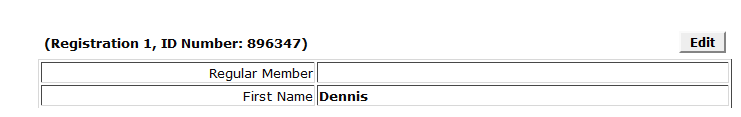
You may also allow your registrants to cancel their own registration by selecting the Yes radio button next to that choice.
You can specify an end date for self cancellation as well as rules regarding a cancel fee.
If you allow self cancellation there will be a button on the confirmation page:
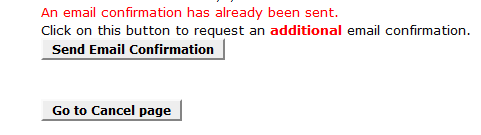
The cancel page will allow selection of individuals within the registration (if it is for multiple people), so that partial cancellations are possible.
When a registrant cancels and there are charges involved, the system will reverse the original invoice and show a refund due. The system does not issue refunds - you as an organizer must do that.
A confirmation will be sent to the same email addresses as a normal confirmation but it will have the legend (CANCEL) at the end of the event description.
See also