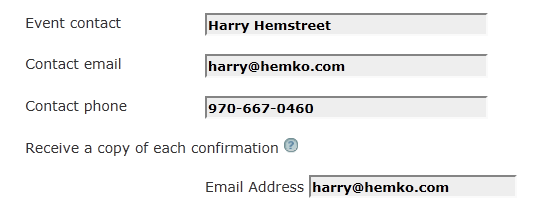
It is important to have this information available to your registrants.
You can have multiple recipients for each copy of confirmations by entering multiple email addresses, separated by a semicolon (;).
The event contact information will automatically show up on your attendee's emailed confirmation.