The Waiver usually involves an outline of the organizers responsibility and the participants willingness to limit their recourse should physical harm result as part of the event.
There is a special item designed for the Waiver. The waiver entry looks like this:
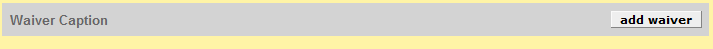
When you click the add waiver:
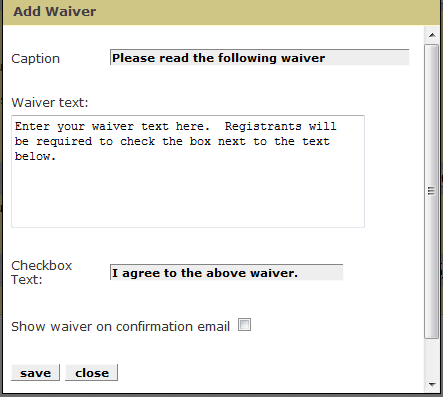
You can enter the waiver text - usually a copy and paste from your own waiver document.
You can specify the checkbox text - once a waiver is added to your form, the attendee must agree to it by clicking on the checkbox before continuing. If your form is collecting data form multiple attendees, each attendee must check the box.
If your waiver is in a word processing document - like MS Word - be sure to copy it and paste it into a Notepad document or similar text editor that strips all of the Word formatting. Otherwise your waiver will have lots of unreadable codes in it.
If you require that the waiver also be shown on the attendees confirmation, click that box.
