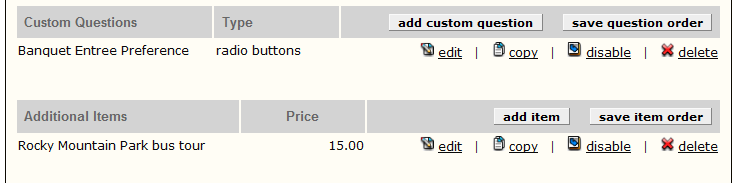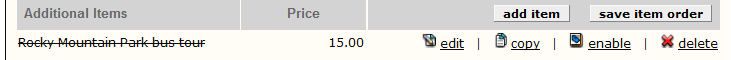Home > Edit Questions > Disabling a question, additional item or Session
Disabling a question, additional item or Session
On the Standard questions page, you will notice that there is a Disable choice for both additional items and custom questions:
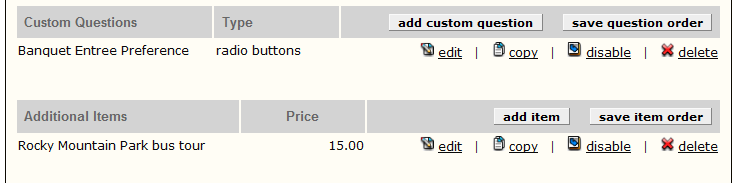
When you select this option, you will notice that the item still appears on the definition screen, but is lined out:
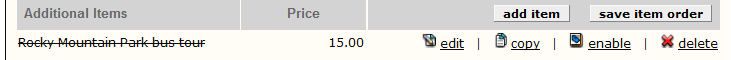
Why disable and not delete? If you have not entered any registrations, then delete is more appropriate than disable. However if you have registered attendees and, for any reason, do not wish to offer the item or question to future attendees, you can disable the question/ item without effecting registrations that already exist.
The general rule then: No registrations yet, use delete, already have registrations but no longer need or want the item, use disable.
See also