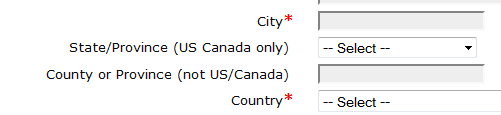Home > Edit Questions > Using Int'l State/County
Using Int'l State/County
You will notice that there is a standard field labeled Int'l State/County in the standard questions:

This field is there for attendees that register from outside the United States, Canada and US territories.
There is no pre-defined list of values like there is for the US.

The State/Province field is a drop down with all of the US States, territories and the Canadian provinces.
If your attendees will be registering from outside the United States as well as within the United States, you can use both fields:

In the example above, the field descriptions have been changed using the edit link on each line.
When your attendees see this on their registration forms, it will look like this:
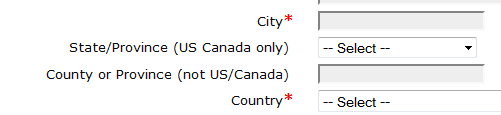
Note that neither field is marked as required, so US registrants can pick their appropriate states, while registrants outside the US can enter text if they wish to indicate their local province, state or county.
See also