You will see a screen that looks like this:
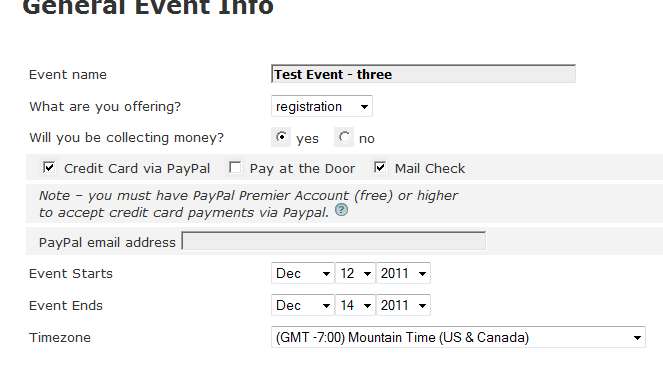
You can make whatever changes you want, but be aware that several items on this page are replicated in other sections of your event setup - such as the event name. These items may be changed here, but will not be changed in some text areas of your event . Be sure to check all pages to be sure that they have been changed and make changes as appropriate.
If you have a merchant account and we have connected to it, your display of payment types will be expanded to include the credit card types that you accept.
Please be sure that changes to your Paypal account are reflected in individual events . If an eventis created after you begin your setup, it will be copied from here. Events that exist or are 'copies' are NOT changed.
Also, please note that some Paypal accounts do not automatically notify us of transaction completion - please be sure to check your account for Paypal Instant Payment Notification - if this switch is not set, we do not know when a payment is completed.