1. I want to register people and I need information on each registrant.
2. I am selling something that does not require me to register individuals. I just need a single contact or person.
On the Questions screen, you will see this question at the top of the screen:
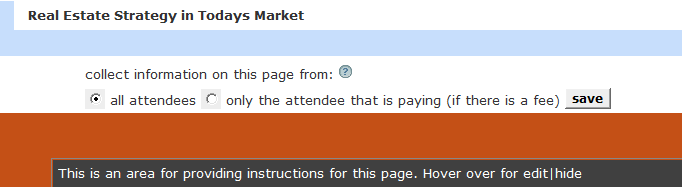
For type 1. registrations, just leave the button (all attendees) selected. If you are doing a type 2. registration form, select the (only attendee that is paying) button.
When using type 1., the program will ask for details for as many people as the attendee indicates on the registration type choice as shown in the Abercrombie Family Reunion:
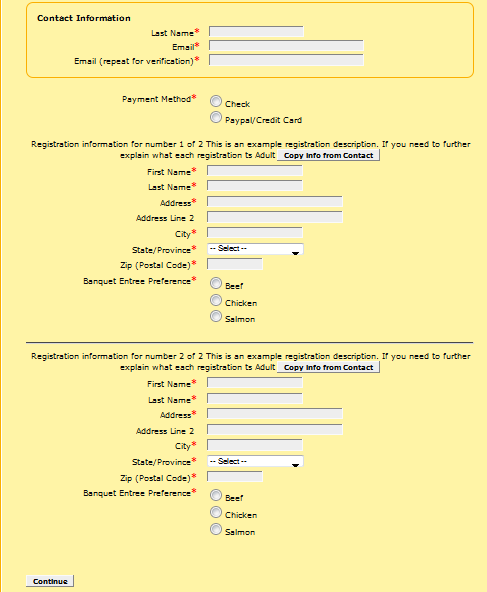
In this example, the attendee has chosen to register 2 adults, so they will expect to enter data for 2 attendees.
In the case of the Lincoln School party, we don't need details on attendees, we are just selling party food and asking for donations:
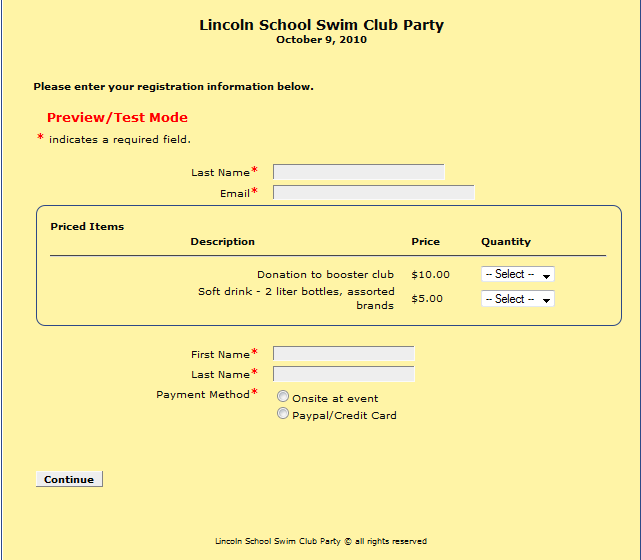
One way to understand this distinction is to try the sample registrations yourself - try the Abercrombie Family Reunion for type 1. and the Lincoln School Pizza party for type 2.
Another way to understand this concept is to look at your registration types. For example, the Lincoln School:
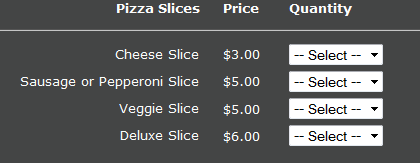
If I were to collect standard questions for each choice and someone bought 5 Veggie slices, the system would ask for 5 names, if I was collecting data from All attendees. Obviously not an appropriate choice.
In the example of the Abercrombie reunion:
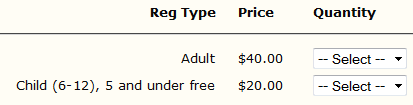
I definitely want to collect data from all attendees. So if 2 adults and 1 child are registering, I want to collect data regarding all 3 attendees.
If you want to sell a lot of disparate item (i.e. the pizza slice example), but still collect data for each individual attendee, then set up the items as additional items on the Questions screen. Change the Registration type choice to just one - for example just registration. The individual items can then be sold on the questions page, just like the soda and contribution items:
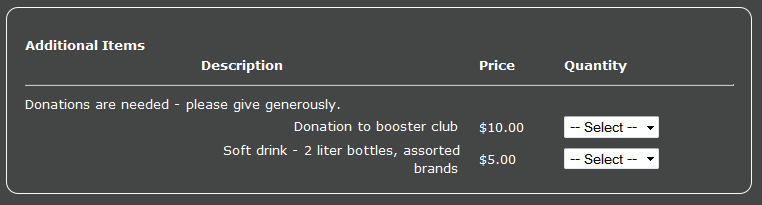
The video below, demonstrates the differences between these two basic registration methods:
